Gmailを使ってメールを送信した際、相手側に表示される名前(差出人)の表示を変更する方法です。
Gmailの名前(表示名・差出人名・送信者名)を変更する
Web版のGmailにログインし、右上の「設定」アイコンをクリックします。

「すべての設定を表示」をクリックします。
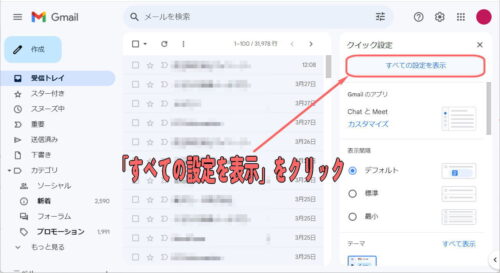
「アカウントとインポート」をクリックします。
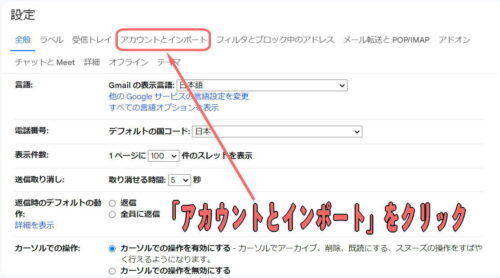
「名前:」の右側の「情報を編集」をクリック
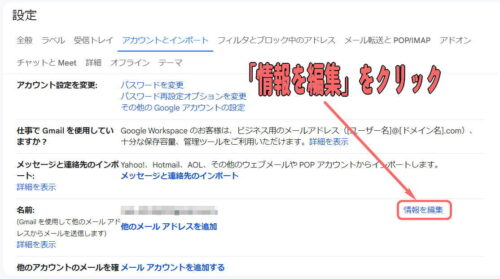
「名前:」の下のチェックボックスにチェックを入れて任意の差出人名を入力し、「変更を保存」をクリックします。
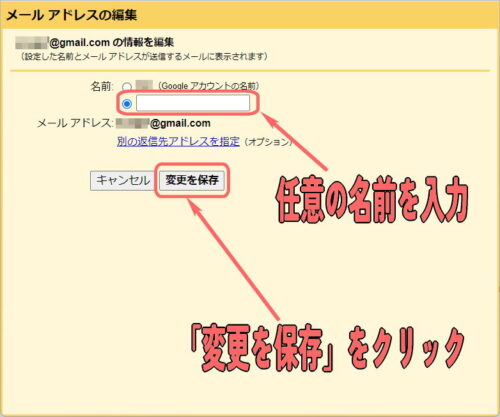
以上の操作で、メールを送信する際の名前(差出人名・送信者名・表示名)を変更することができます。


コメント